The Jeff High collection features more the 7500 titles in our collection. We also have over 1500 eBooks through subscriptions to Follett and Mackin. Students have access to a multitude of databases through Inspire, including SAT/ACT test preparation. Destiny also allows us to use One Search, Web Path express and Lexile integration in the Media Center. Contact the Media Center for username and password help.
Media Center
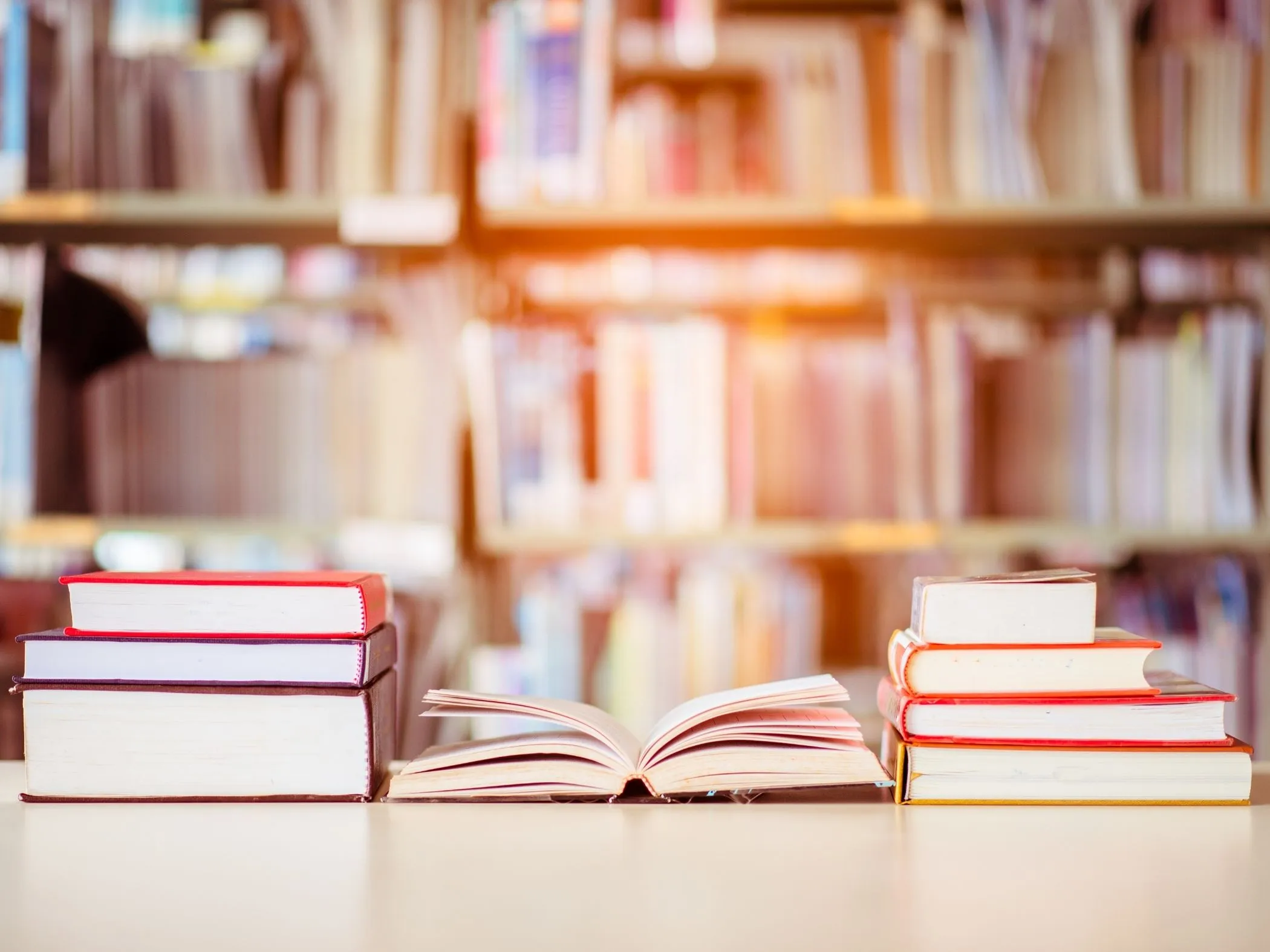
Welcome to the Media Center!
Media Center Hours
The Media Center is open from 7:30 to 2:30 daily when no teacher meetings are scheduled. Students may use the Media Center during the school day for classwork, research, or to select and check out reading material. Student may come to the Media Center during their lunch time without a pass, all other times, a library pass is needed.


Borrowing Items/Resources
Borrowing: Books circulate for three weeks and may be renewed. Students may have three books checked out at a time. No fines are charged for late books, but students with overdue books will not be allowed to check out additional books. The charge for a lost book or other material will be the replacement cost.
Printing: Students may log into computers and print to the student printer before or after school or during lunch.
Do you have a concern about library materials?
If you would like to request the removal of materials found in a school library, you may use the form linked below. Forms may be completed by a parent or guardian of a Greater Clark County Schools student, or a resident residing in the of the geographical boundaries of the school district.

More Information
Using Wikipedia for Research – check out this article about using Wikipedia for scholarly research.
Bibliographies/Works Cited
CHEGG – Get help with schoolwork 24/7, access online citation and writing tools, find the right college, find internships & careers, or just find ways you can make a difference in the world!
EasyBib – Quick and easy step-by-step citation of sources and also guides you through footnotes. Download the App for your smartphone, free by clicking here.
ElectraGuide – is a tool that wants to help high school students: find a topic, create a thesis, and generate an outline.
Knight Cite – Creates citations in APA, Chicago, and MLA styles.
MyBib – WOW! A very simple to use citation creator in APA, MLA, Chicago, Harvard, and more. Helps you proofread citations for missing information and it actually creates your Works Cited page for you –with the citations in the correct order! It is free, has no ads, and can be downloaded directly to Chrome.
NoodleBib – Guides you step by step through placing needed items in their fields and shows you an example of what your citation should look like MLA style.
OWL at Purdue University — This is a great source to check to see examples of MLA 2009 formatting as well as specific directions for citations.
World Book Online Citation Maker – formats in both MLA and APA styles.
Copyright
Copyright Challenge – test your knowledge of copyright with this quiz.
Plagiarism
Plagiarism Tutorial – Acadia University’s, “You Quote It, You Note It” interactive tutorial on plagiarism.
Paper Rater – FREE online service that performs basic grammar and spelling checks. This site also scans the paper and assesses it for plagiarism.
PlagTracker – “Students can also benefit from our plagiarism detection software by having their essays or research papers checked for any plagiarism that may have been committed in their work”.
Plagiarism Checker – “Type several phrases from a student’s essay, hitting the Enter key after each phrase. When you click the Submit button, this site links you to a Google search results page. The page has a list of Web sites that contain one or more of the phrases you typed in.”
Plagiarism.org – defines plagiarism and offers ways to avoid it.
Research Process
A+ Research and Writing Step By Step – takes you step-by-step through your research paper. Starts with being given the assignment, all the way to writing the paper.
Evaluating Web Pages – a tutorial for finding information on the Internet.
OWL at Purdue – lots of FREE resources on the research process including online tutorials.
Primary Sources – use for a great description of primary sources.
Equipment:
-Podium
-Speaker and microphone
-Cricut
-Tv
-DVD players
-Poster Maker
-Laminator
Supplies:
Bulletin board paper (large rolls, many colors)
-Construction paper
-Craft Supplies
Videos:
-Collection of educational DVDs located in Movie Room
